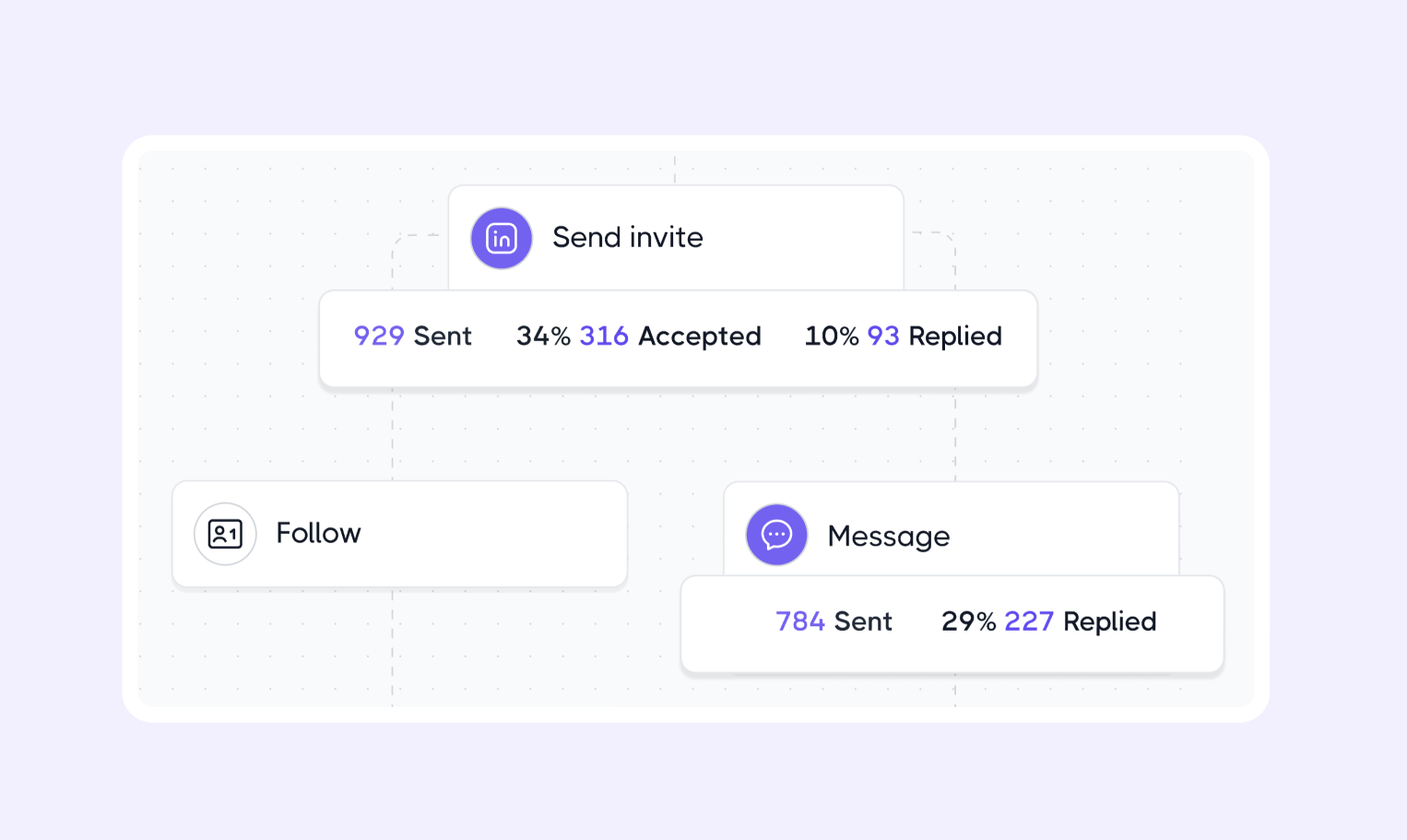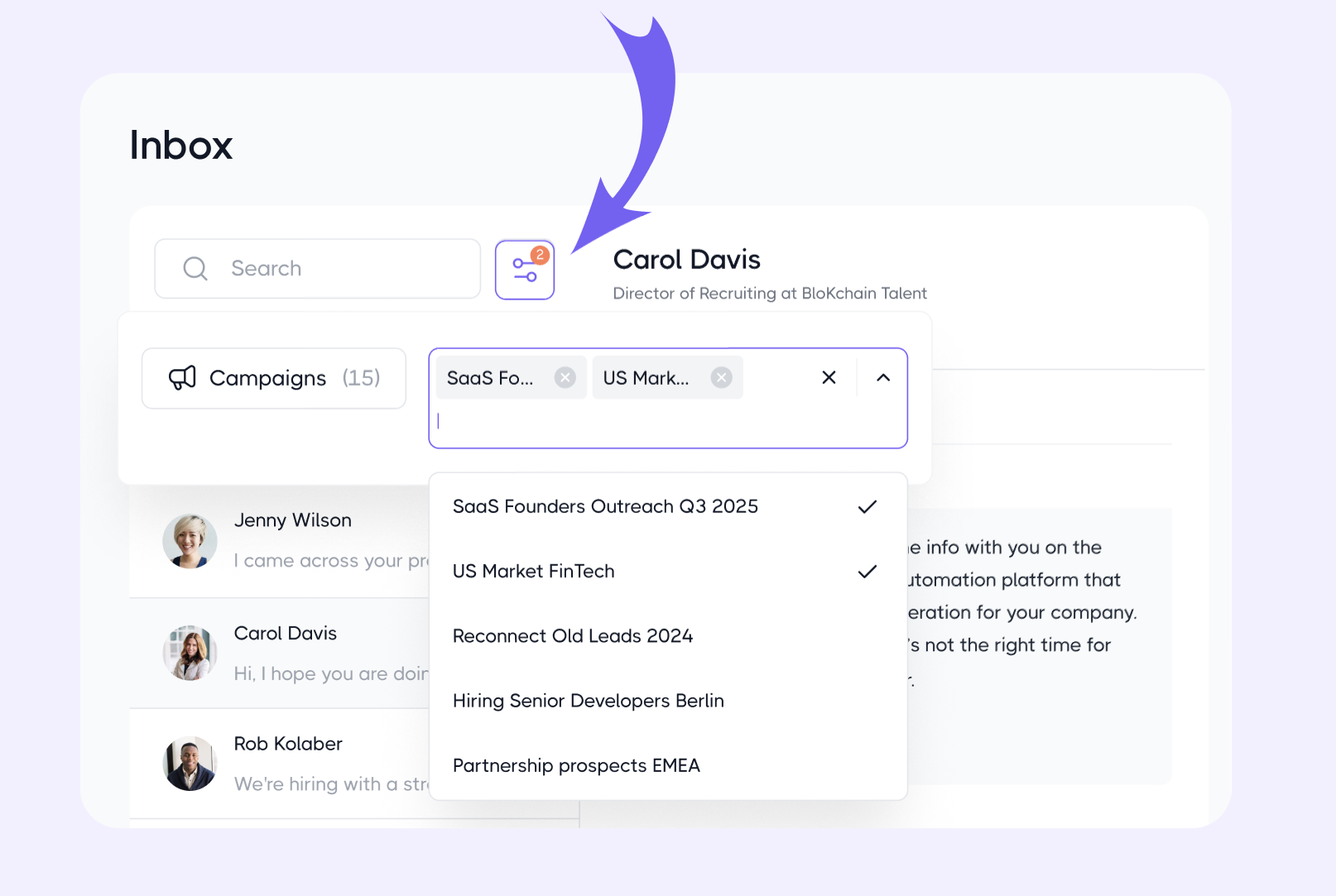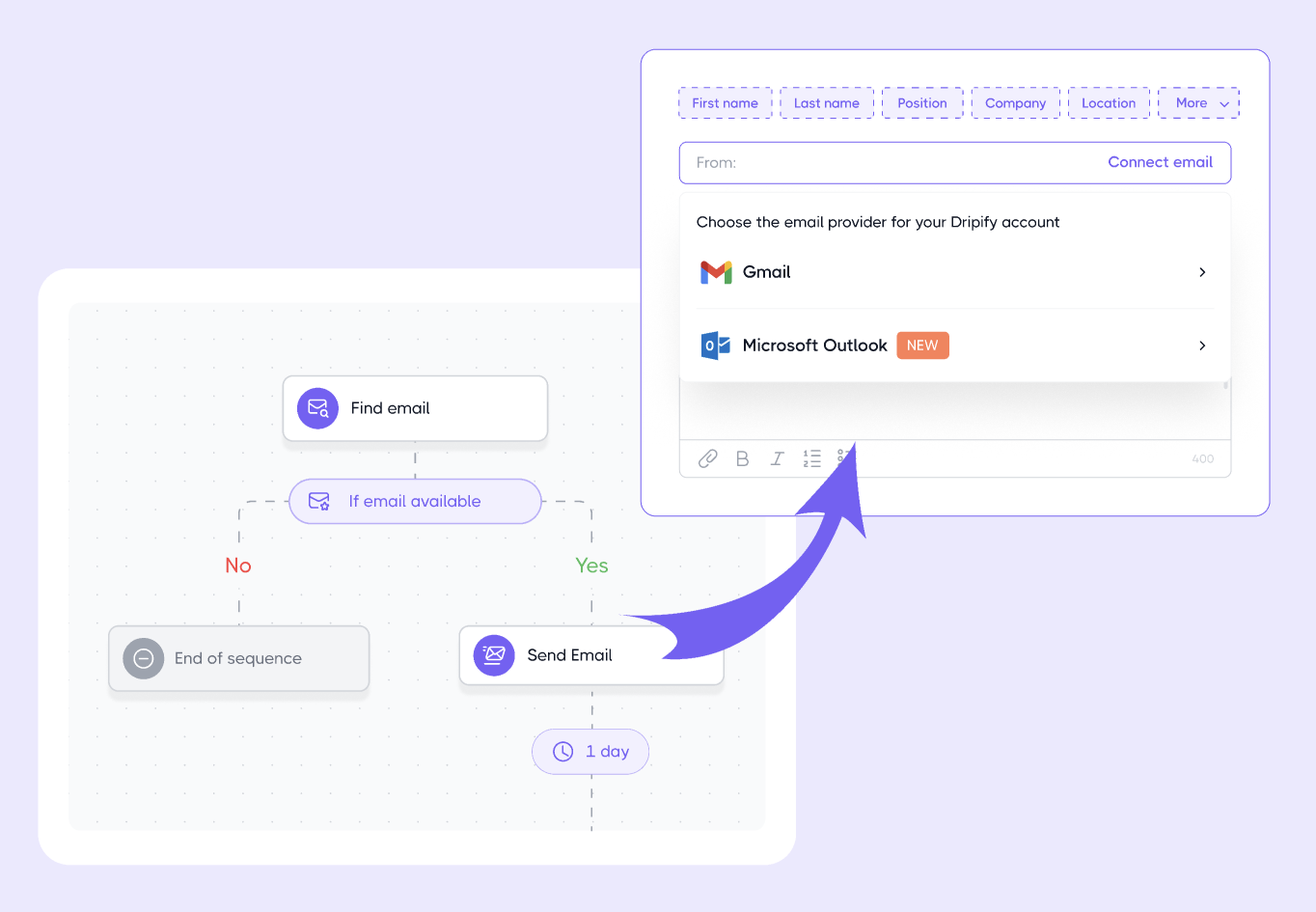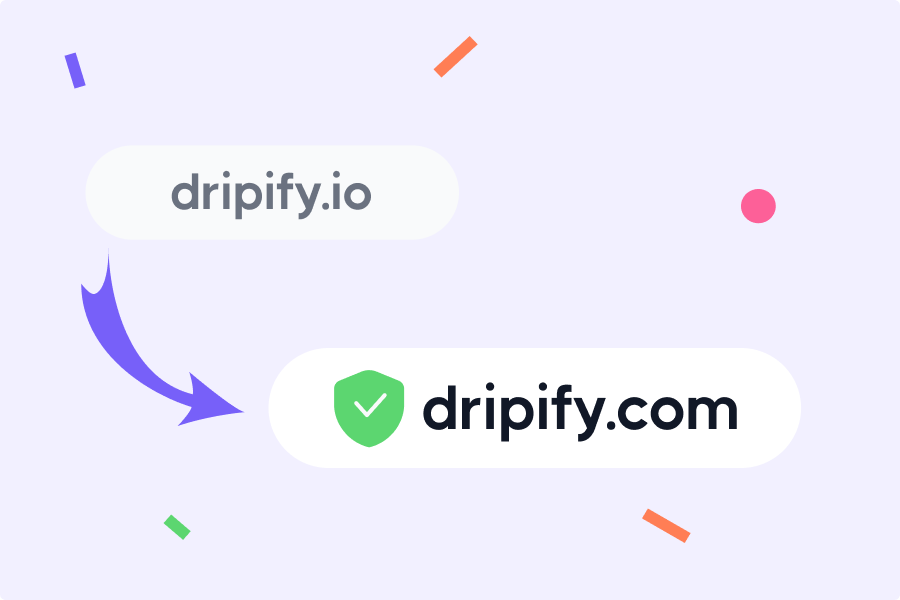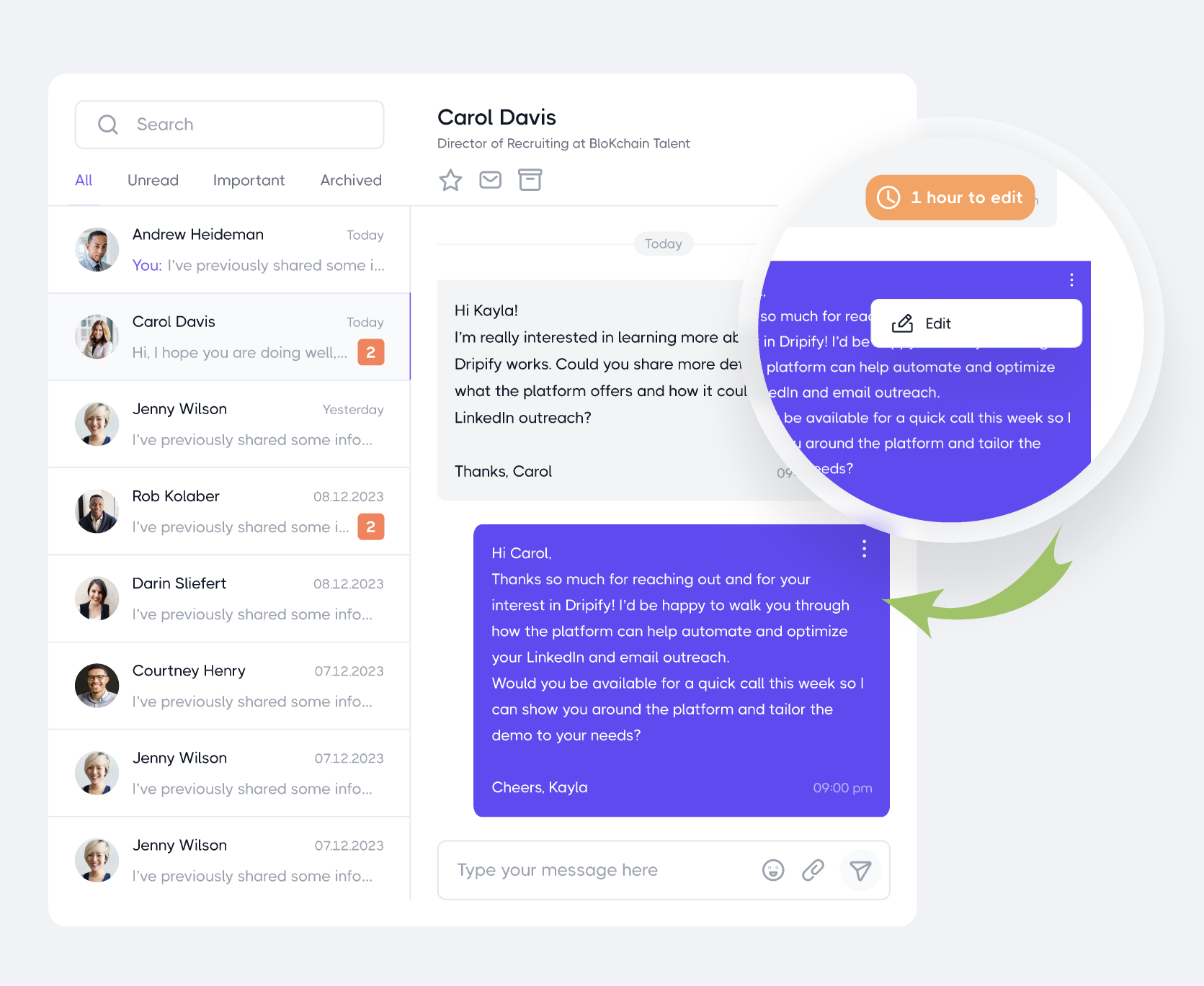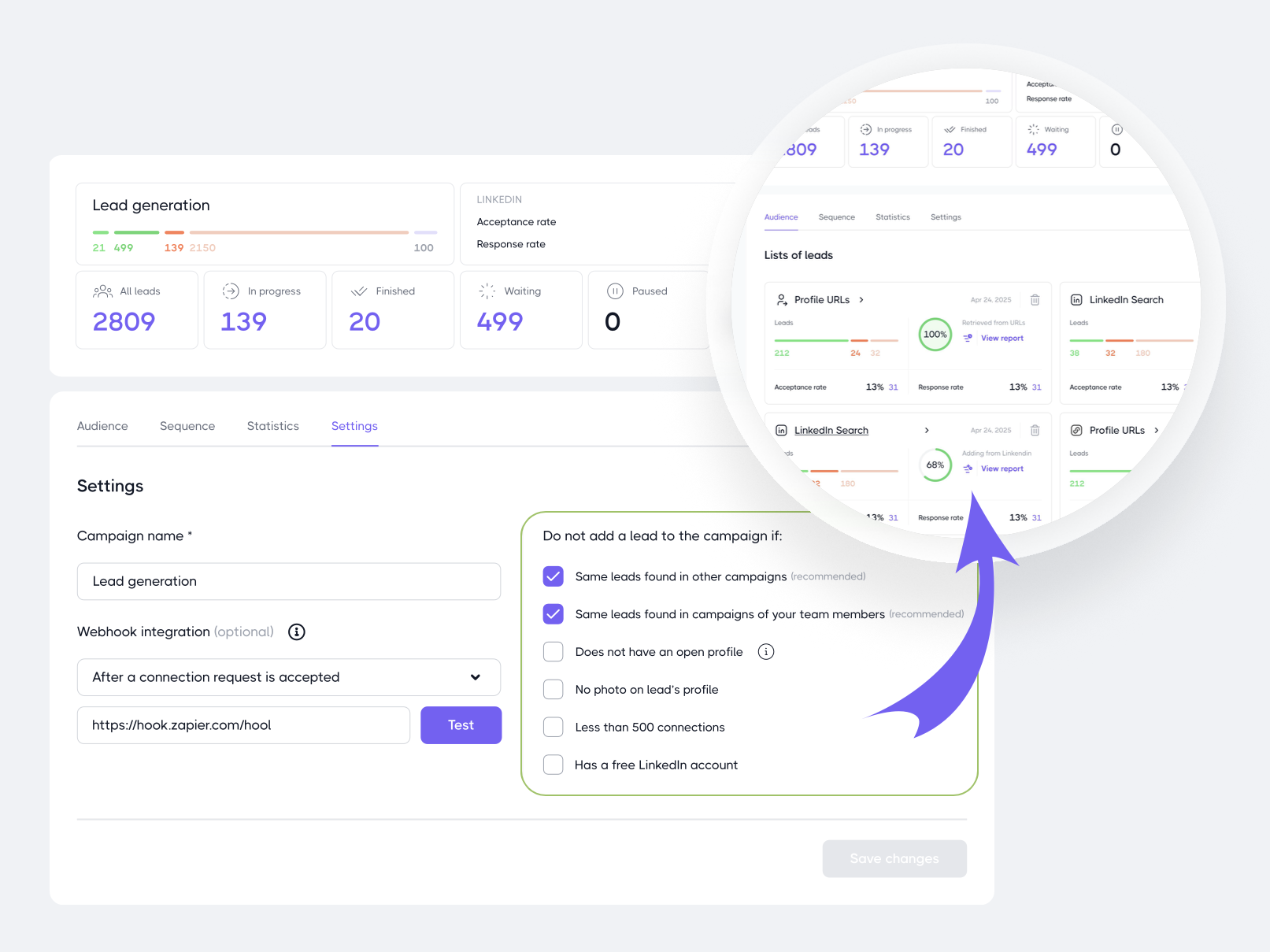New! Pre-built sequence templates
Building sequences in Dripify just got faster.
Add leads from any source (Sales Navigator, Recruiter, CSV, My Network, etc.) and Dripify will suggest relevant pre-built templates for your specific use case.
Each template comes with a proven flow and example copy, so you can launch quickly without starting from scratch.
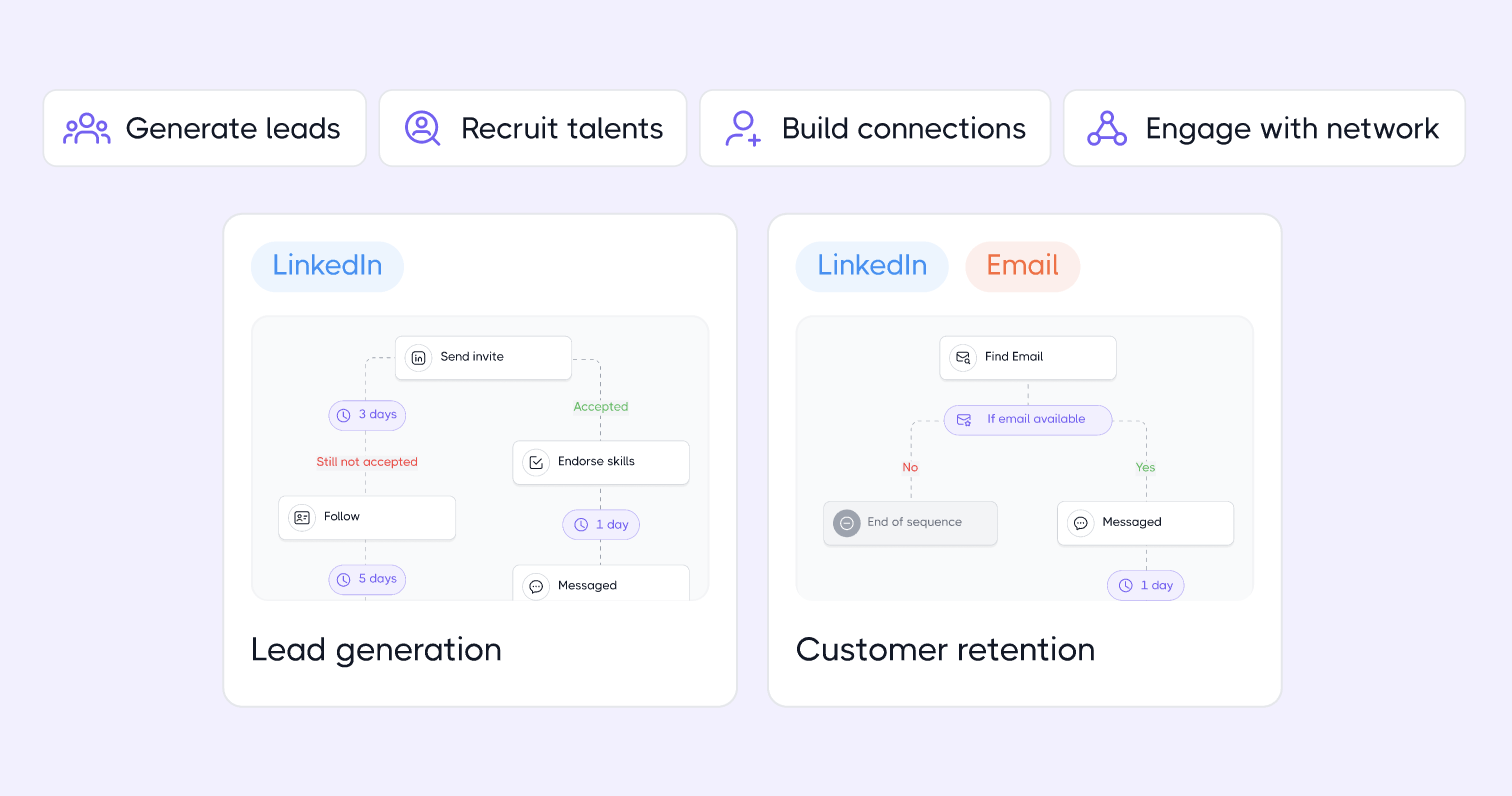
What you get:
- Templates for popular use cases (lead generation, recruiting, partnerships, network nurturing)
- Ready-to-use flows with LinkedIn and/or Email steps (depending on the template)
- Editable example messages to guide your outreach
- Simple placeholders in [BRACKETS]: replace [PAIN POINT], [YOUR NAME], etc., with your own details
Why it matters:
- Launch campaigns faster with less setup
- Follow proven sequence patterns that drive results
- Go from idea to outreach in minutes: pick → tweak → launch
Questions? Check out this guide or reach our support team at support@dripify.com.
6